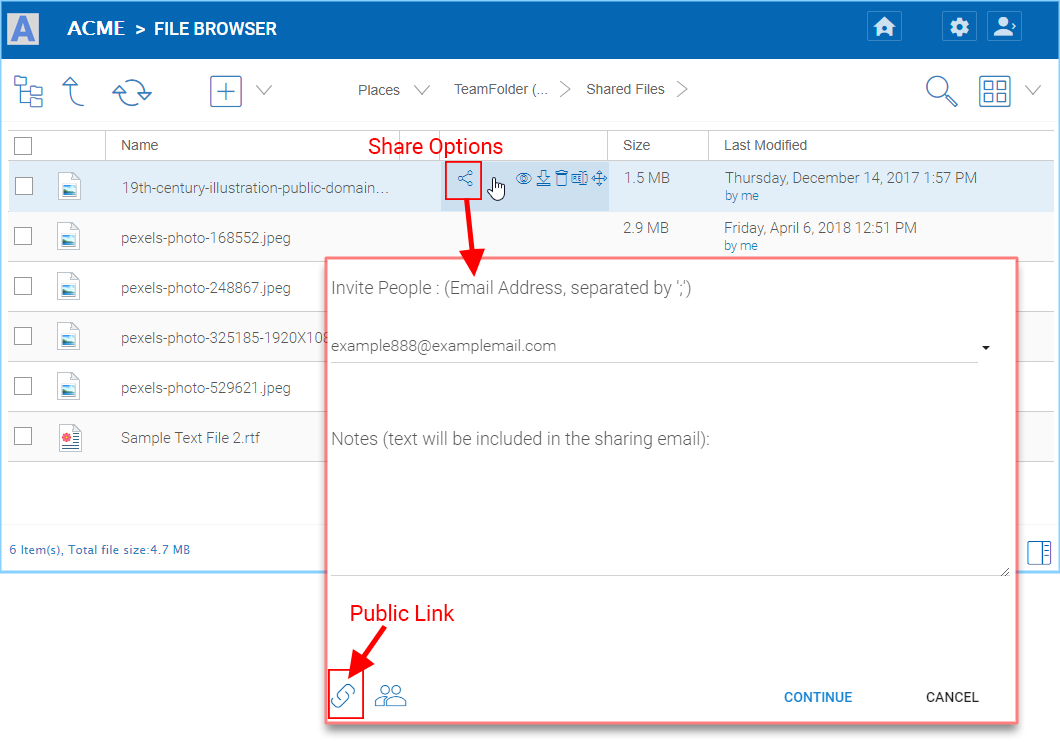Different Scope of Users¶
Tenant Administrator¶
Tenant is a management scope that typically map to a company or a group of users that collaborates on a set of documents. In inTouch Sync, it is referred to as the Tenant Account as well.
On a per-tenant basis, you can create team users inside the tenant; you can setup Active Directory connection per-tenant; you can setup team folder to share among users inside the tenant.
As a inTouch Sync administrator, you can think of a tenant as a company, who is your client/customer, which in turn may have some of its own users too.
Team User¶
Team user are users inside a tenant scope. They have credentials to login to inTouch Sync. They are regular users in a tenant that have home directory and storage quota assigned. If a tenant is a company, the team user are employees in the company.
Delegate Administrator¶
A delegated administrator is a team user most of the time. However, delegated administrators can be elevated to full tenant administrators by clicking on the “Manage Team Cloud” link. This link is only visible if you are logged in as a Delegate Administrator. To create this type of administrator follow these steps as Tenant Admin.
Logged in as Tenant Admin, you can delegate administrators through the Control Panel of the Tenant Dashboard (1).
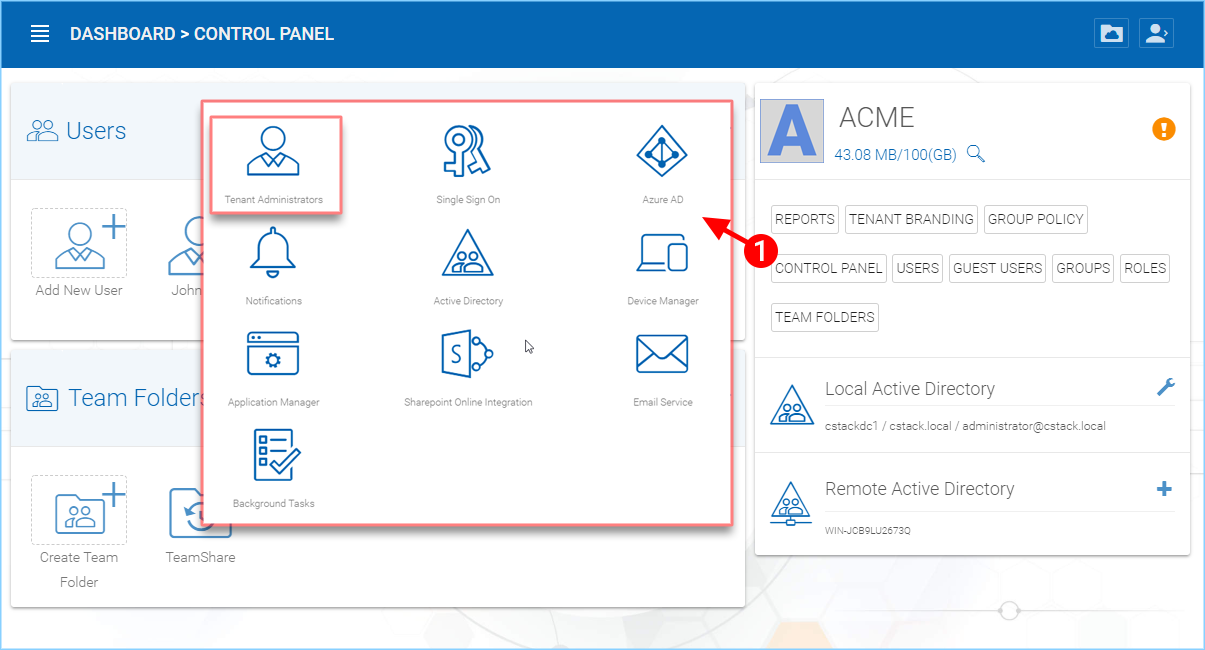
TENANT ADMINISTRATORS SETTINGS¶
In the Tenant Administrators panel you can choose a user or AD user (2), the select which user(s) you to add from the pop-up window. Choose “Done” (3) when finished.
Tenant administrators can be removed by clicking the trashcan icon (4).
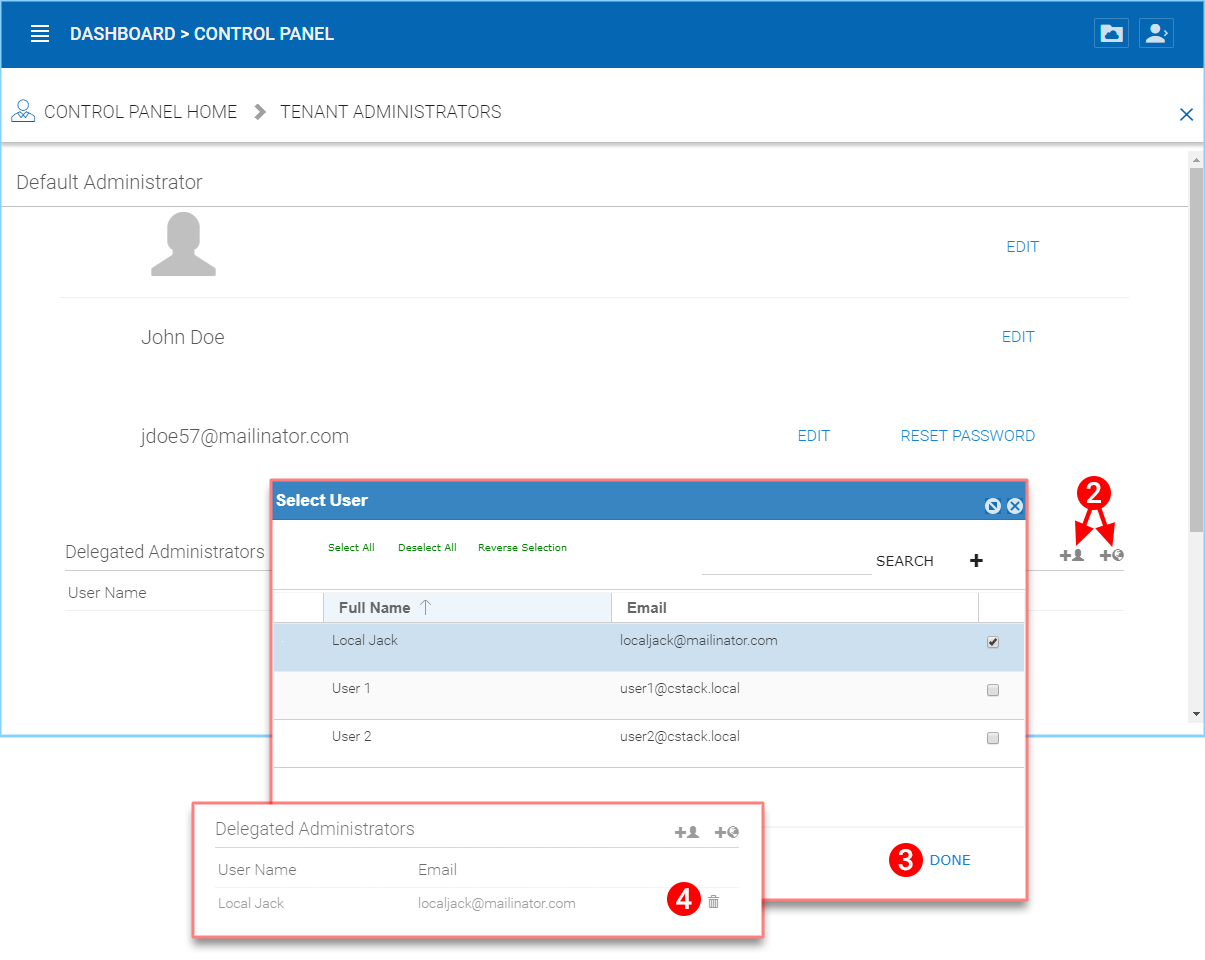
DELEGATED ADMINISTRATORS¶
When a team user (with delegate administrator assignment) logs in, there will be a “Manage Team Cloud” link available (5).
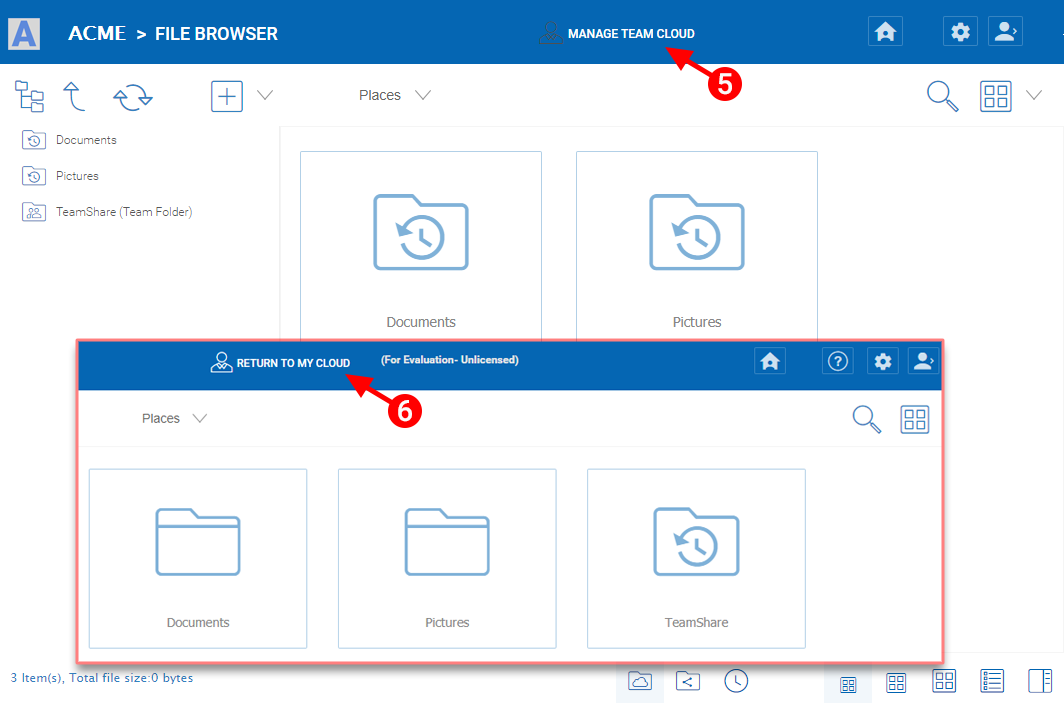
MANAGE TEAM CLOUD ACCESS¶
And when the delegate administrator is finished managing the team cloud, they can return to their normal File Browser view by clicking “Return To My Cloud” (6).
Guest User¶
Guest user are users that have credentials to login to inTouch Sync, but these users don’t have home directory.